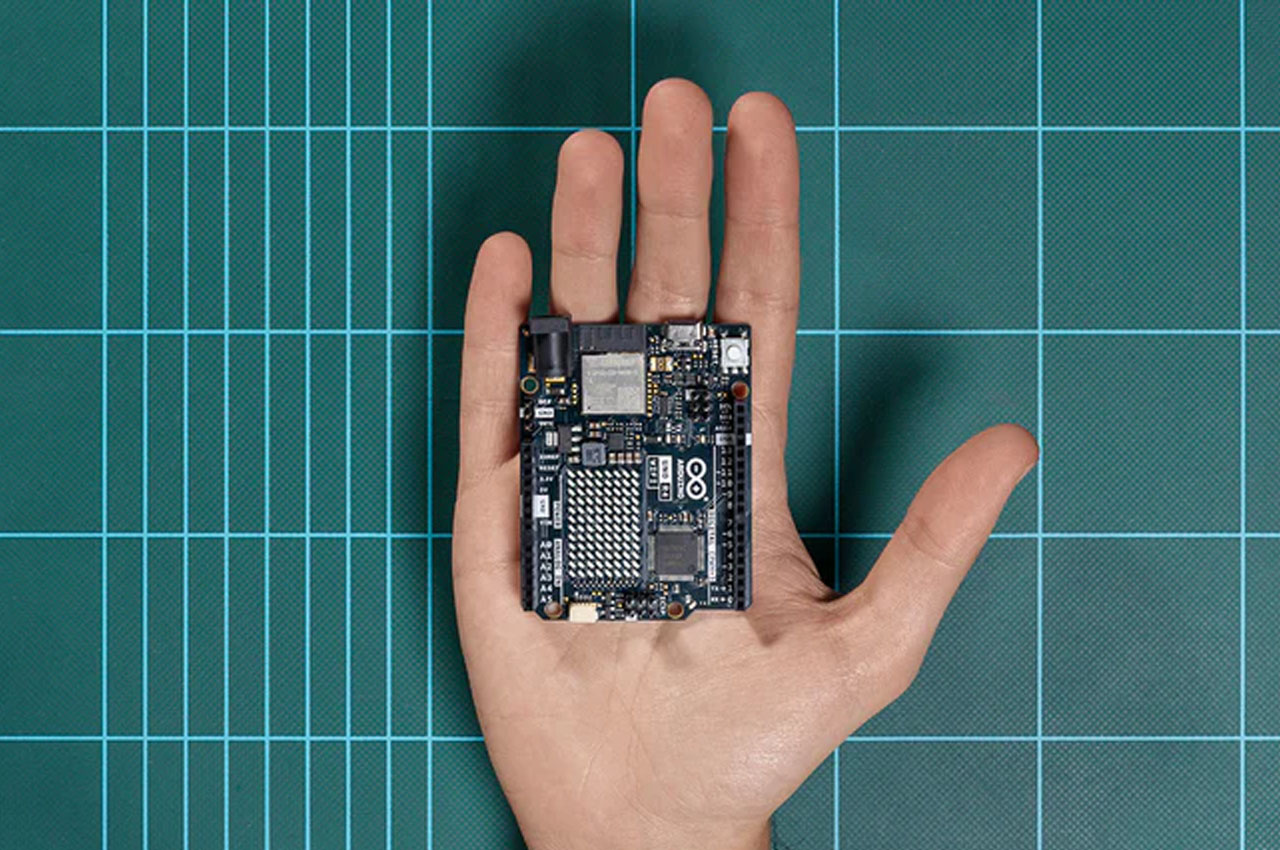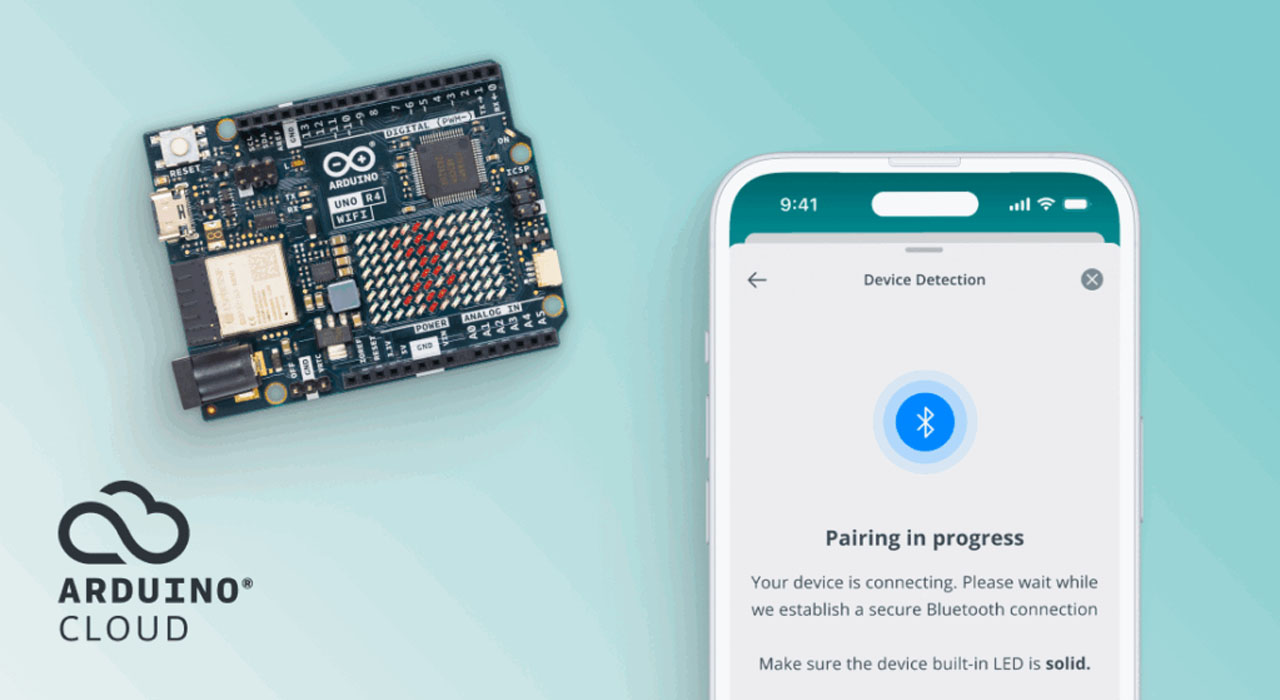Arduino has already introduced a provisioning flow based on user-friendliness via Bluetooth, and UNO R4 WiFi is the first board supporting it. The upgrade will enhance the process of connecting makers and developers to Arduino Cloud and Wi-Fi network onboard their boards without cables, manual setup, or driver installations.
What is provisioning?
In this regard, provisioning means registering your board with the Arduino Cloud safely and giving it some credentials to connect to your Wi-Fi network. It is necessary to perform the first step before monitoring, controlling or programming your board remotely. Under this new method, Arduino intends to have provisioning almost hassle-free as soon as you switch on the board. You can check out the documentation to learn more.
A Simpler Setup via Bluetooth
Using the Arduino IoT Cloud Remote mobile app (available for phones or tablets), the setup process becomes intuitive:
- Power your UNO R4 WiFi (via USB, battery, or other power source).
- Open the IoT Cloud Remote app and tap “Add a device.”
- The UNO R4 WiFi appears automatically in the app’s device list.
- The board scans nearby Wi-Fi networks. Choose one (or enter credentials).
- Claim the device, and watch it blink to indicate provisioning success.
Once done, your board is instantly connected, with no extra drivers or complex steps.
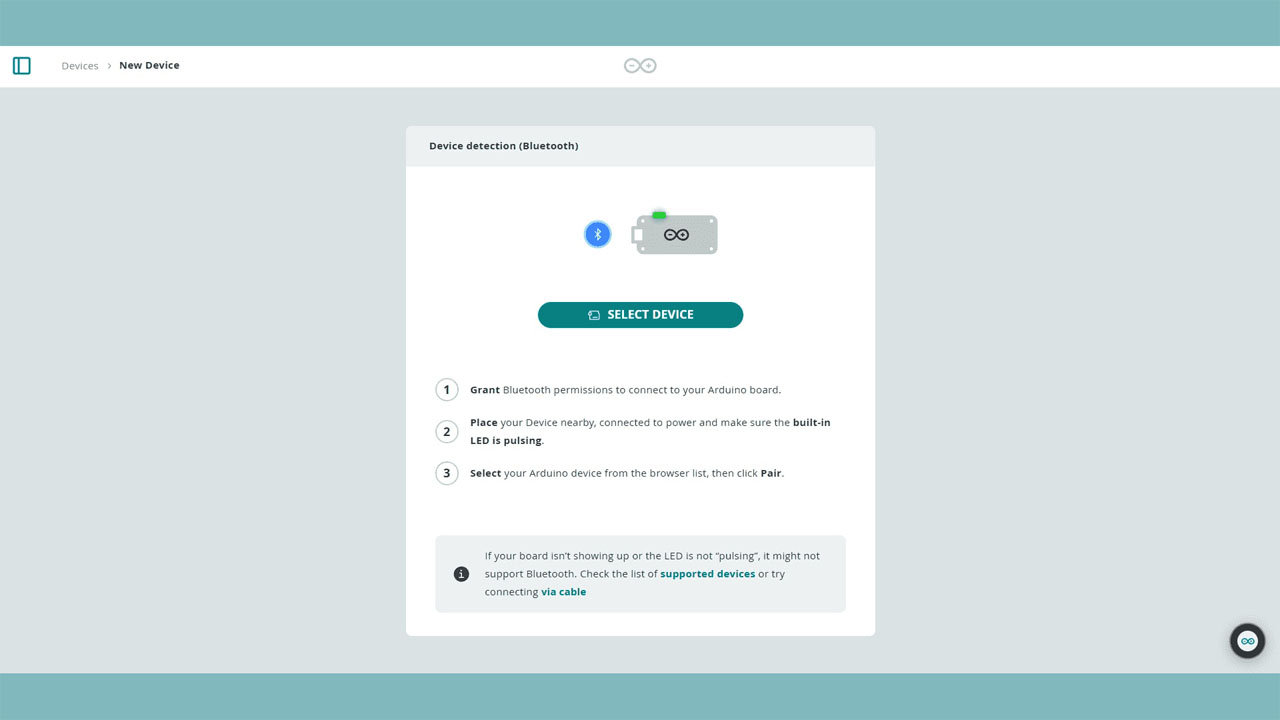
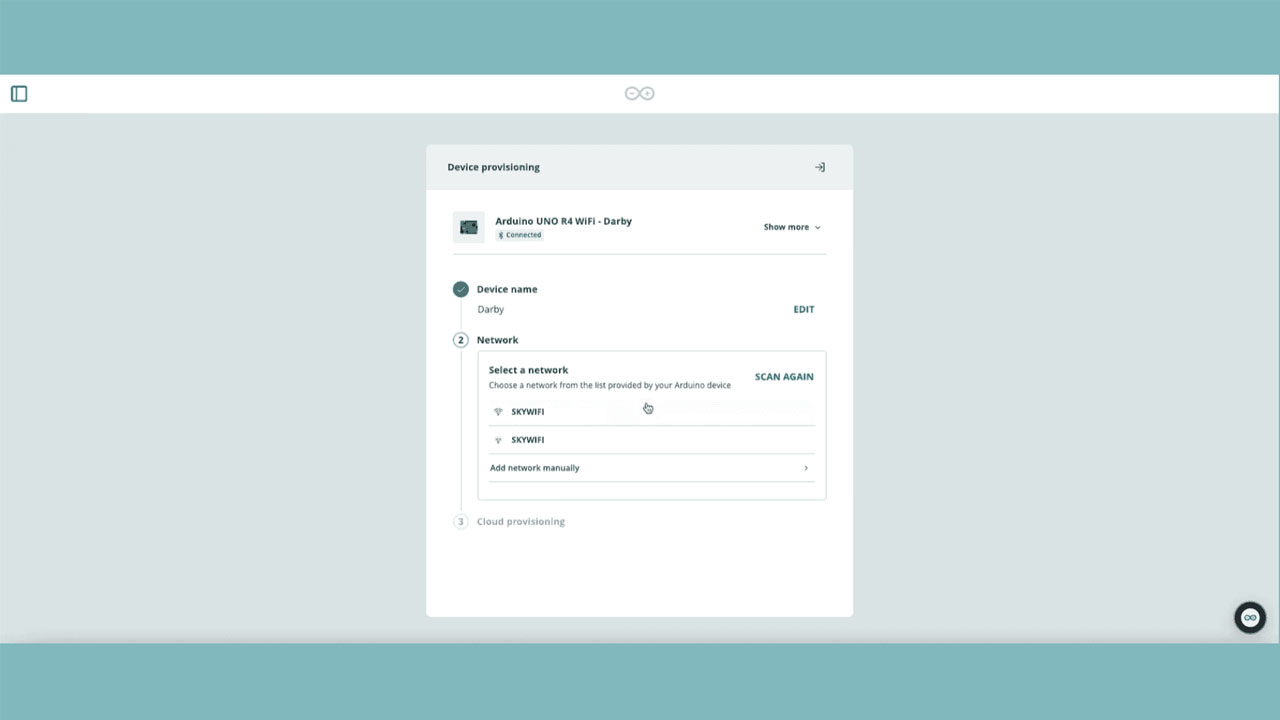
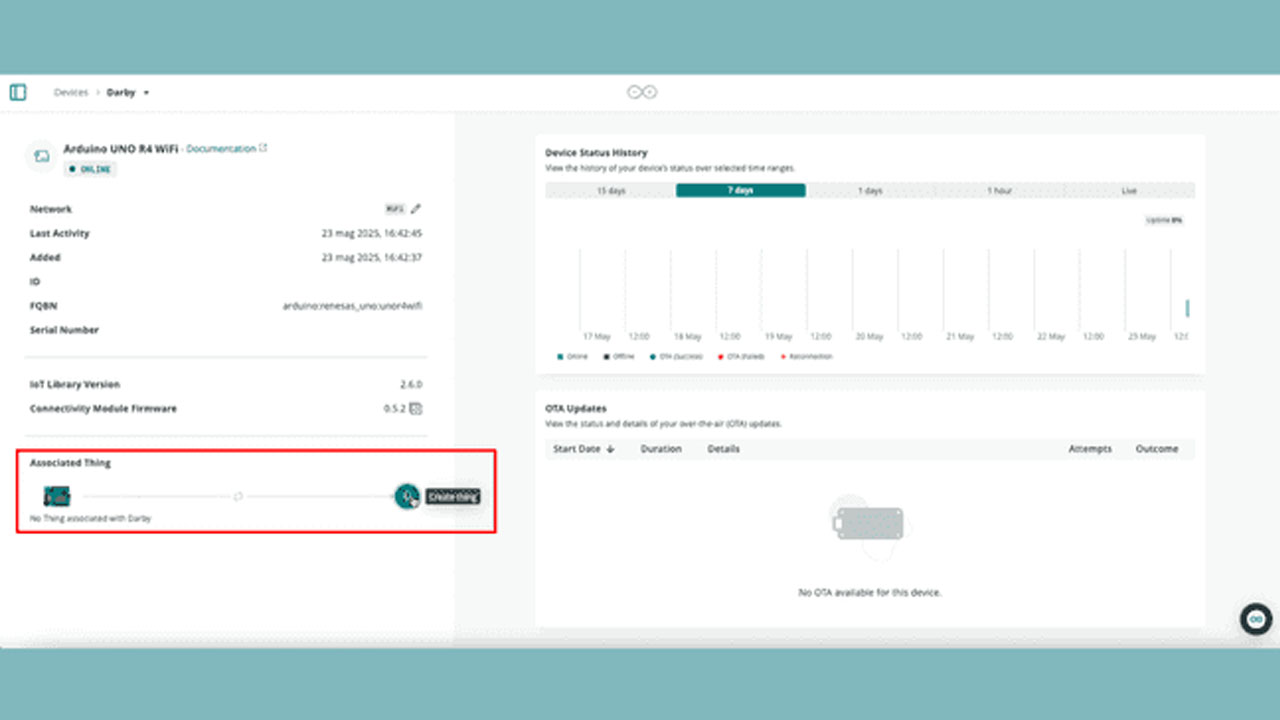
What Comes After Provisioning?
With the board online, you can manage it through Arduino Cloud:
- Create “Things” and monitor live device status.
- Deploy over-the-air (OTA) updates.
- Visualise sensor data via dashboards.
- Use the newly introduced Arduino AI Assistant to guide your project workflow.
Arduino notes that this Bluetooth provisioning flow is currently exclusive to new UNO R4 WiFi units. Boards already in circulation do not support it. The plan is to roll out support to more Arduino boards in the future.
Bonus: Free Arduino Cloud Access
Additionally, users who register a UNO R4 WiFi gain 3 months of complimentary access to the Arduino Cloud Maker Plan. This plan includes:
- Unlimited sketch storage
- Remote monitoring and control
- Custom real-time dashboards
- OTA updates and AI Assistant
- Integration with third-party systems
In general, the introduction of a new Arduino Bluetooth provisioning to the UNO R4 WiFi also reduces the entry barrier dramatically, and it is far easier and quicker to put a board online. Recently, we have learned about the Arduino UNO Q, a powerful Linux computing SBC with a real-time microcontroller specially made for makers, educators, and professionals. Improve it, please, by telling me whether you would like a more beginner-oriented approach or a summary of the major steps!