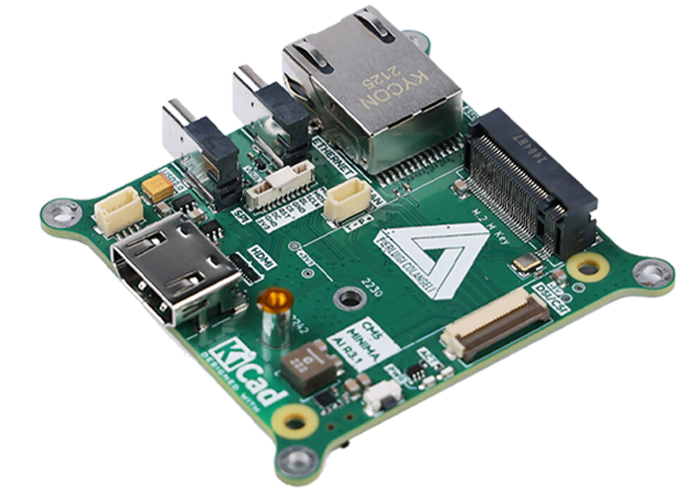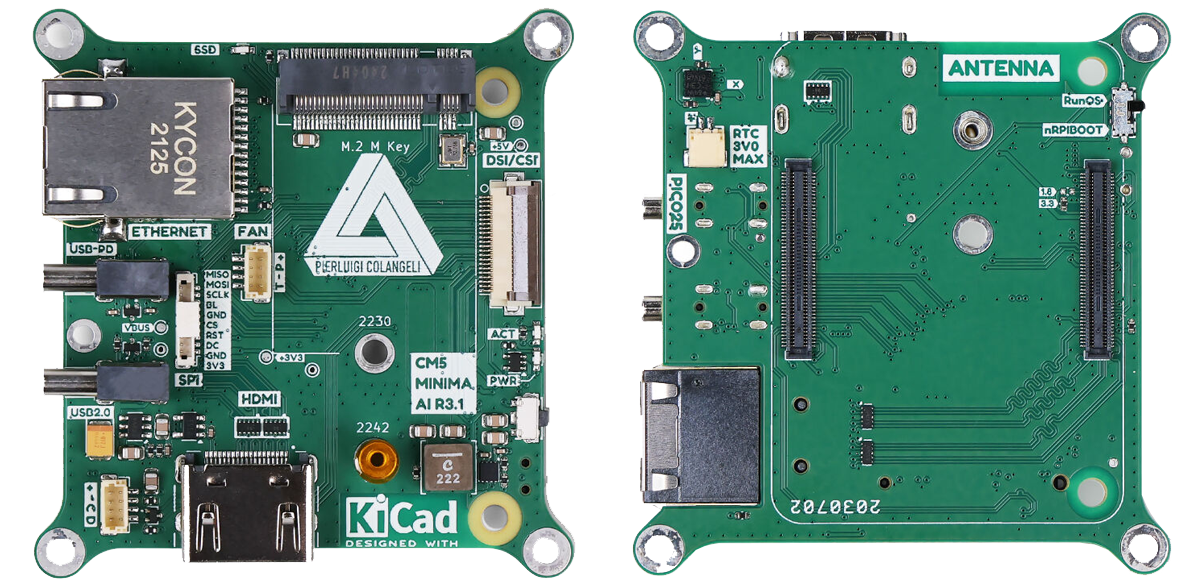The CM5 MINIMA is a compact, efficient carrier board designed for the Raspberry Pi Compute Module 5 (CM5), developed in collaboration with Seeed Studio and Pierluigi Colangeli. A flexible platform for embedded applications, DIY electronics, and low-power computing projects is provided. Measuring just 61mm x 61mm, it is ideal for space-constrained environments. Key features include USB-C Power Delivery for efficient energy use, USB 2.0, Gigabit Ethernet, a standard HDMI port, and an M.2 M-Key slot supporting SSDs or AI accelerators like the HAILO 2242.
It also offers connectors for CSI/DSI (camera/display), I2C, and SPI, an onboard LIS3DH accelerometer for orientation sensing, and a boot switch for flashing the OS directly. MINIMA was developed using KiCad, a powerful open-source Electronic Design Automation (EDA) tool. With support for RTC battery backup, cooling fan, and visual status LEDs, it is suitable for IoT devices, AI camera systems, home automation, media centres, and custom DIY projects.
CM5 MINIMA Specifications:
The CM5 MINIMA features a USB-C port with Power Delivery (PD) for efficient power management, along with a Gigabit Ethernet port using a low-profile MagJack for wired networking. For peripheral connectivity, it includes a USB 2.0 Type-A port and a standard HDMI output for external displays. A combined CSI/DSI connector allows camera or display modules to be connected, while an M.2 M-Key slot supports 2230 or 2242-sized PCIe devices, including SSDs or HAILO AI accelerators.
The board also provides a 3.3V I2C connector, an SPI connector with three extra GPIOs, and a fan header for optional active cooling. Onboard components include an LIS3DH 9-axis accelerometer managed via an STM32 MCU, an RTC battery connector, and status indicators through PWR and ACT LEDs. A boot switch is available for enabling OS flashing directly on the board. The entire board measures just 61mm x 61mm x 15mm, making it ideal for compact and low-power computing projects.
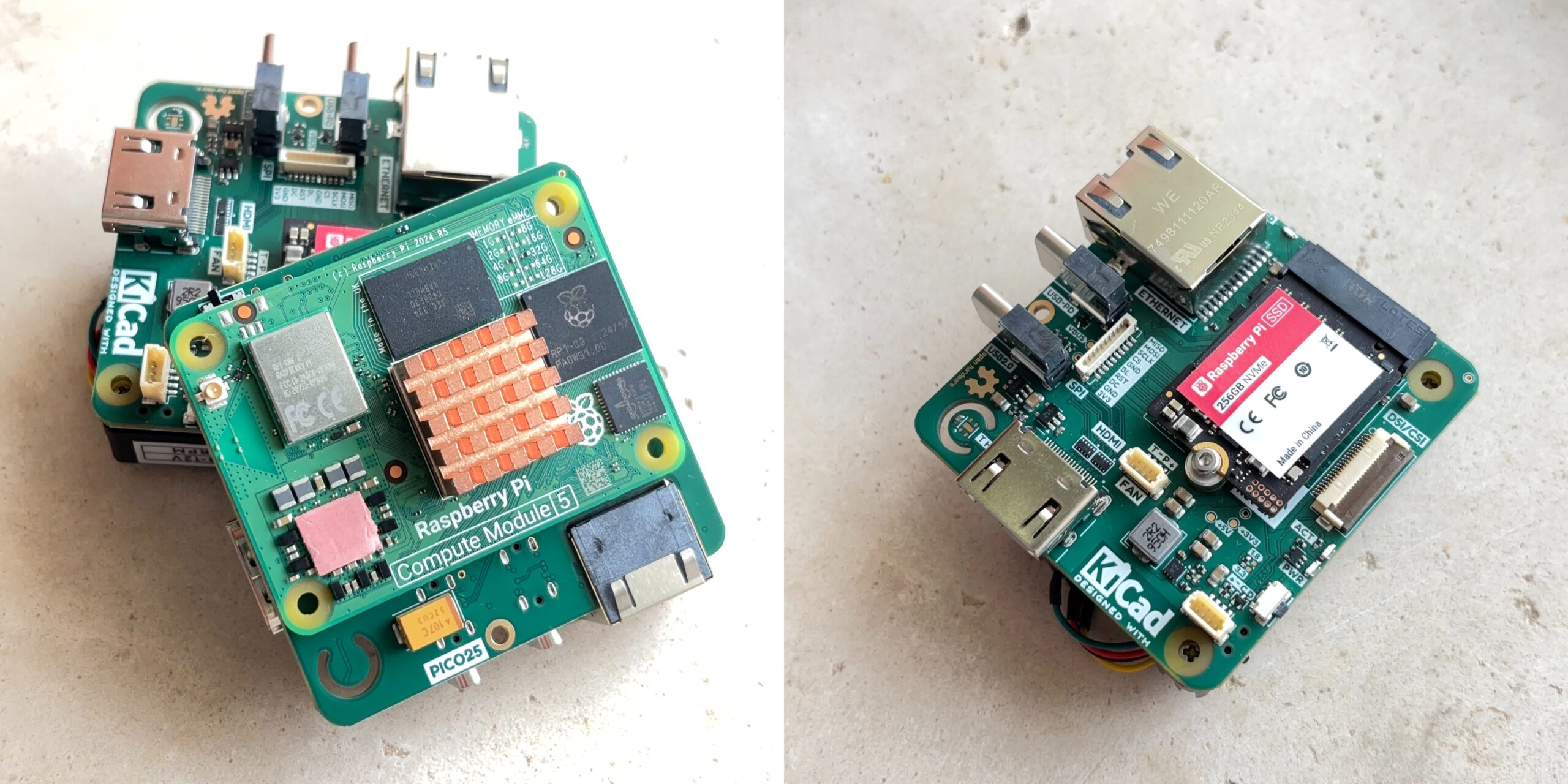
To flash an operating system (OS) onto the CM5 MINIMA, the board includes a built-in boot switch located on the bottom side. This switch enables flashing mode, which allows you to write the OS image directly to the eMMC storage on the Raspberry Pi Compute Module 5.
Here’s how it works:
- The boot switch acts similarly to the nRPI_BOOT jumper (J2) on the official Raspberry Pi IO Board.
- When you enable the switch (usually by sliding or pressing it), you put the CM5 into USB boot mode, temporarily disabling the eMMC boot.
- In this mode, you can connect the CM5 to a PC via USB-C, and it will appear as a mass storage device.
- You can then use tools like Raspberry Pi Imager, rpiboot, or Balena Etcher to flash the OS image onto the eMMC.
Once the flashing process is complete, simply turn off the boot switch (return it to its normal position) and reboot the board — the CM5 will now boot from the newly installed OS on the eMMC. The official guidelines can provide further instructions.
Availability and Pricing:
The CM5 MINIMA Raspberry Pi carrier board is available on Seeed Studio in stock at approximately $65 (with volume discounts down to ~$55 for 10+ units). It is also available on the AliExpress store at approximately $66.78. More information is available on the GitHub page, along with the Schematics.
Images used courtesy of Seedstudio.