The microSD-Express Pi Adapter is a compact accessory that enables direct connection of a MicroSD Express card to the PCIe (Peripheral Component Interconnect Express) connector on a Raspberry Pi 5. The design takes advantage of the high-speed capabilities of MicroSD Express technology and delivers impressive data transfer rates of up to 800MB/s in sequential read operations. Fast storage solutions are required by users who find this adapter particularly useful, such as developers working with large files, databases, or high-speed bootable storage.
To ensure optimal PCIe performance, the adapter’s PCB design maintains controlled impedance, specifically tailored for a 50μm polyimide (PI) dielectric and 0.5oz copper layers. The expansion of the Raspberry Pi 5’s storage capabilities through a high-speed interface is where its main application lies, making it ideal for embedded systems, portable computing projects, and performance-focused DIY applications.
microSD-express Pi Adapter Specifications:
The microSD-Express Pi Adapter will connect MicroSD Express cards directly to the PCIe FFC connector on the Raspberry Pi 5, enabling high-speed storage expansion. It supports PCIe/NVMe-based MicroSD Express cards and can deliver sequential read speeds of up to 800MB/s, depending on the card used. The adapter utilises a direct PCIe x1 Gen2 interface (5GT/s) and features a controlled impedance PCB layout specifically designed for a 50μm polyimide dielectric and 0.5oz copper to ensure stable PCIe signal integrity. It comes in a compact form factor and requires no external power for NVMe boot.
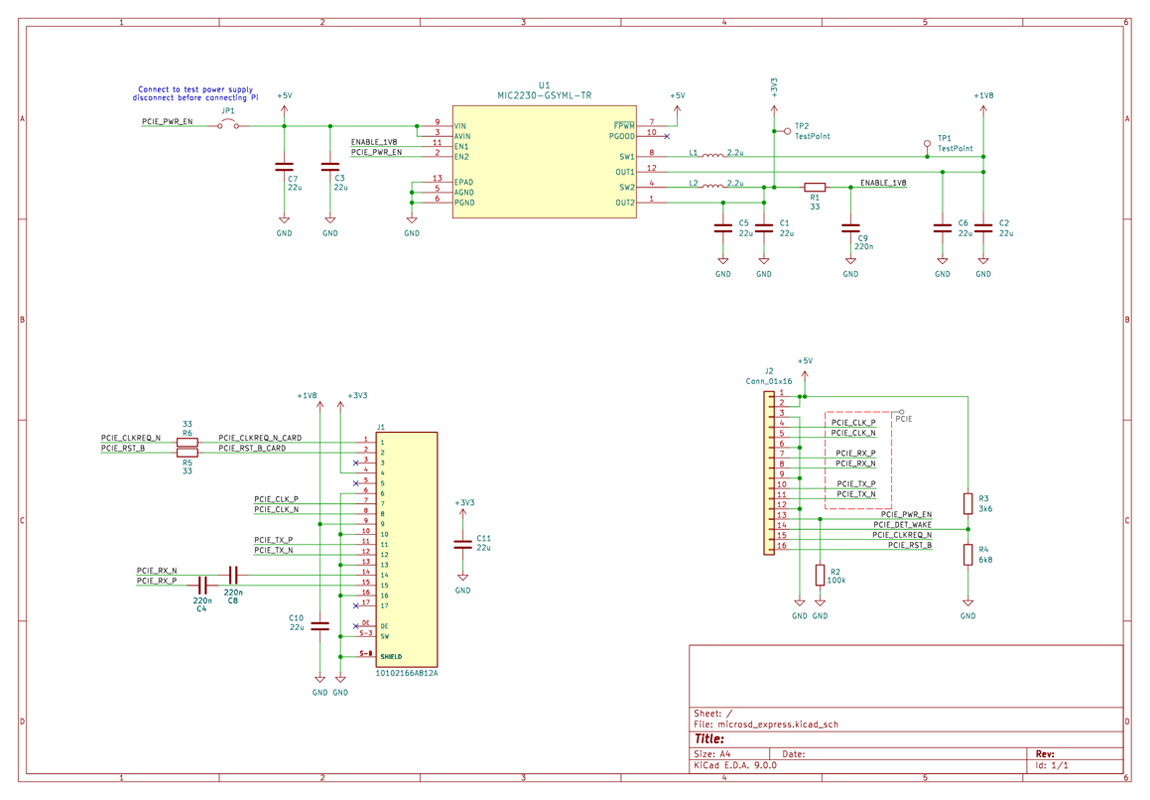
Additionally, the microSD-Express Pi Adapter works seamlessly with Raspberry Pi OS, especially when using the latest firmware that supports NVMe booting over the PCIe interface. Once you connect the MicroSD Express card through the adapter, the Raspberry Pi 5 can recognise it as a standard NVMe drive, allowing you to install and boot Raspberry Pi OS or any compatible Linux distribution directly from the card. This setup significantly improves boot times and overall system responsiveness compared to traditional microSD cards. You do not need special drivers, but you must use an up-to-date Raspberry Pi OS image to ensure full PCIe and NVMe functionality out of the box.
At the time of writing, we don’t have much information on this adapter, but it may be available on AliExpress or other e-commerce stores. More information is available on GitHub, along with PCB layout, schematics, and other files.
Images used courtesy of GitHub.
